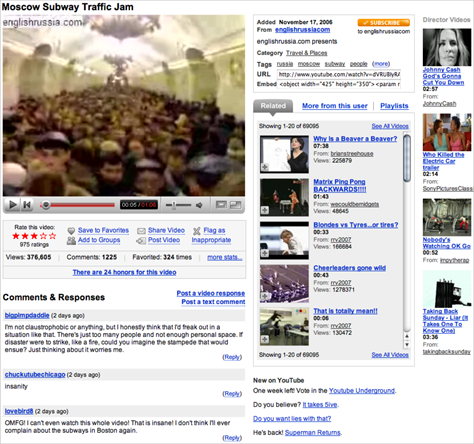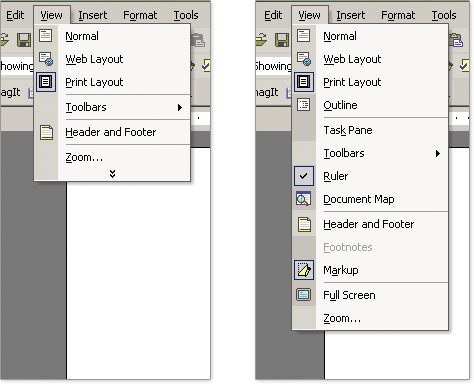Perceived Versus Actual Simplicity
Many of us carry a few preconceived notions about simplicity. We assume things that are easy to use don’t have a lot of options and, as a result, shouldn’t appear cluttered when we first encounter them. In the world of product design, this means plenty of whitespace, clear calls to action, and an overall reduction of content—in the form of visual elements such as type, images, lines, colors, shapes, and so on. When a product has these attributes, we are more likely to assume it is easy to use. It’s quite possible that it might not be, but the perception of simplicity is there.
Conversely, a perception of complexity can turn customers, clients, or business stakeholders off before they ever actually use a product. In a worst-case scenario, an evaluation based on an opinion that “this looks cluttered; therefore, it must be difficult to use” can prevent customers from ever even trying a product out. But as Don Norman recently suggested, an initial impression of complexity might actually be an artifact of a product’s simplicity. In “The Truth About Google’s So-called ‘Simplicity’,”![]() he wrote:
he wrote:
“Why are Yahoo! and MSN such complex-looking places? Because their systems are easier to use. Not because they are complex, but because they simplify the life of their users by letting them see their choices on the home page: news, alternative searches, other items of interest.”
Edward Tufte, guru of information design, would likely agree with Norman. Tufte is known for his own criteria for measuring ease of use.![]() He simply counts the number of links on a Web page. The more links, the better the design. His perception of simplicity is based on information density—how much screen real estate is devoted to useful information—in this case links—versus “chart junk”. In Figure 1, you can see this type of rich information in the first of two maps that represent the same geographical area with different levels of complexity. Though the second map, shown in Figure 2, conveys much less information, people are likely to consider it easier to use, because of its visual simplicity.
He simply counts the number of links on a Web page. The more links, the better the design. His perception of simplicity is based on information density—how much screen real estate is devoted to useful information—in this case links—versus “chart junk”. In Figure 1, you can see this type of rich information in the first of two maps that represent the same geographical area with different levels of complexity. Though the second map, shown in Figure 2, conveys much less information, people are likely to consider it easier to use, because of its visual simplicity.
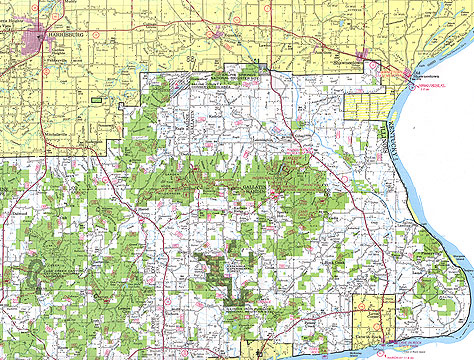
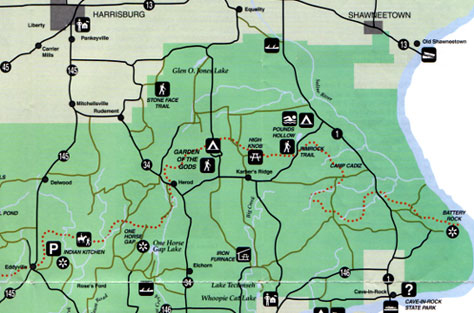
Cultural context can also sway people’s perceptions of simplicity. In many Asian countries, for example, congested spaces are quite common, and the benefits of collectivism, or integration with strong, cohesive groups, may outweigh those of individualism, or loose cultural ties. In this context, a lot of whitespace or an overall reduction in visual activity may be warning flags that a product lacks substance and thus requires significant investment with little payoff. In these cultures, information density is an indicator of activity and, therefore, an incentive for use. So dense visual information, like that shown in Figure 3, may be more attractive than the sparse layouts that invite exploration in the Western world, because of their perceived simplicity.

Regardless of the specific biases of individuals, notions of perceived complexity can prevent potential users from discovering the simplicity of a product’s actual use.