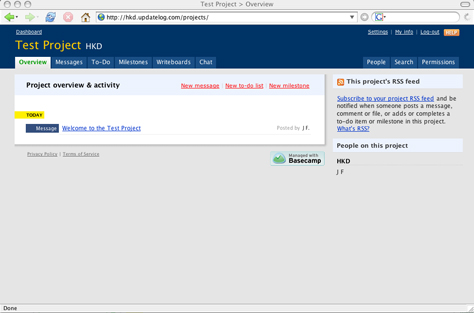Small Organizations, Big Requirements
Small organizations feel the pressure to modernize their information systems as much as larger companies do—perhaps even more so, as they interact with and compete with bigger players who have deeper pockets. And while there are innumerable off-the-shelf software options available, sometimes a custom or semi-custom system is the best solution for them to pursue—whether it be for reasons of security, flexibility, or efficiency.
The information these systems record, track, and manipulate can be as varied as the different types of organizations themselves. A state government agency might need to manage information regarding medical processes for disability retirees. A small construction firm might need to share project files with subcontractors. A company that schedules flight time for private jets might need a better way to organize, access, and interact with its data.
While it might seem counterintuitive for a company to spend the time and money to create a custom system for a small team, the rewards can be great—providing benefits like quicker processing, real-time collaboration in the field, or reduced printing costs.
As work trends like telecommuting and virtual teams increase in popularity, organizations seek every bit of leverage and efficiency that technology can give them. It’s not surprising that running a virtual team can be extremely difficult without the proper software to enable communication.
Pressures to digitize work can also come from collaborators and partners. Larger firms sometimes refuse to work with smaller companies who can’t demonstrate they have a digital workflow. And, on the government side, state and municipal entities must answer to increasingly tech-savvy taxpayers, who demand greater efficiency for everything from records access to form processing.
Faster, Cheaper, Better Development
Over the past few years, we’ve seen advances in the tools that let development teams create customized systems—in particular the increased popularity of open source Web application frameworks such as Ruby on Rails![]() and the availability of highly functional, low-cost toolkits for everything from file transfers
and the availability of highly functional, low-cost toolkits for everything from file transfers![]() to optical character recognition
to optical character recognition![]() to image editing,
to image editing,![]() which make it possible for developers to offer powerful functionality for less cost. Depending on a project’s budget, a design and development team might build a digital product from the ground up, customize an already existing open source system, or create something in between.
which make it possible for developers to offer powerful functionality for less cost. Depending on a project’s budget, a design and development team might build a digital product from the ground up, customize an already existing open source system, or create something in between.
An Intensive Process
UX design and development for a small audience requires a process that is similarly rigorous as designing and developing a product for a larger user base—from gathering and analyzing requirements, to prototyping solutions, through testing, revision, and so on—with a few notable differences. Design cycles are almost always shorter, and the impacts of changes in prototypes and beta applications are immediately measurable, whether positive or negative. You need not wait months for usage statistics and the results of follow-up studies to start coming in; you’ll know a user didn’t like a change in the user interface when your mobile phone starts ringing five minutes after it rolled out. Because of these factors, our ability to create systems that truly serve users’ needs becomes greater, as do potential pitfalls like letting user preferences get in the way of long-term system goals.
Documenting the Current Workflow
Many small organizations have produced their data systems in a piecemeal, haphazard fashion—never looking at their information system as a working, connected whole. The result can be a patchwork of paper forms, annotations of special cases on handwritten sticky notes, white board calendars, and arcane filing systems.
If companies previously felt the need for customized applications, they likely produced them using software such as FileMaker Pro or Microsoft Access. And more often than not, someone unfamiliar with UX design principles and conventions constructed the applications, resulting in less than desirable user experiences. Such applications quickly become unwieldy as their databases grow and poor design makes information difficult to access and update.
Accurately documenting the current workflow can be the most important step in designing an application for a small team. Often, companies have never recorded their small teams’ workflows and processes, which just a few key individuals hold in their minds. In such cases, process documentation can serve not only as a tool for analyzing the workflows and identifying where best to implement digital solutions, but also to provide an informational overview for stakeholders—maybe for the first time.