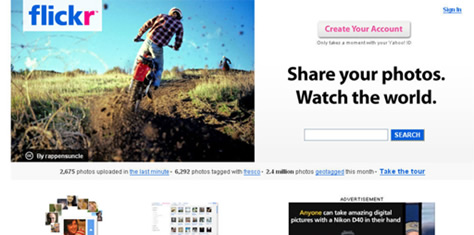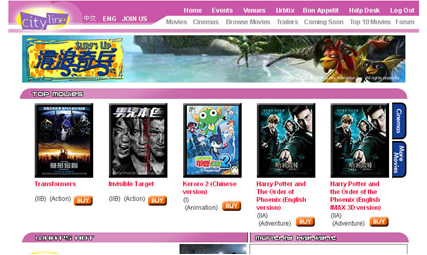For other businesses it’s a logo like that shown in Figure 2:
- What type of business is this?
- Is there any content missing from this signage?
- What impression do you get when you look at the logo?
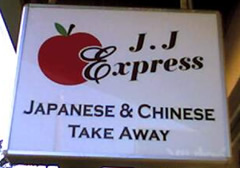
The Most Important Page—Or Is It?
Often, both customers and the business itself see the home page as one of the most important pages on the Web site. It’s a place to present key information about products, services, and special offers; contact information; and calls to action—giving customers direct access to what they need quickly. So customers can serve themselves through the home page.
“Home pages are the most valuable real estate in the world. … A home page’s impact on a company’s bottom line is far greater than simple measures of e-commerce revenues. The home page is your company’s face to the world. … The home page is the most important page on most Web sites and gets more page views than any other page.”—Jakob Nielsen
For many users, the home page is a place where, if they get lost, they can start their journey again. Users often want to return to a site’s home page to reorient themselves. We often see this happen during usability testing. For a business, the home page offers an opportunity to communicate their value to the world—particularly as it relates to their products and services. Therefore, ideally, a home page should reflect and balance business objectives and user needs.
Other Landing Pages, Too?
In his article “Is Home Page Design Relevant Anymore?” Jared Spool of UIE pointed out that many users are bypassing the home page, going directly to whatever page satisfies their content need. So, it’s important for all your key landing pages to perform a similar role to the home page. According to Spool:
“A growing number of sites… see a lot of traffic that bypasses their site’s home page, going directly to content pages. As a result, these landing pages—the first page on your site the user encounters—have to perform the same functions as your home page, for these users. That turns out to be a lot easier than many designers think, mostly because they usually don’t really understand the true functions of a home page.
“In studying users visiting sites, we learned a long time ago that there are only two important functions for a home page:
- The home page delivers the content to [users] that they are seeking—such as the top story on CNN—or
- The home page provides strong scent to those pages that contain the content the user seeks.
“Those are the only two things users care about on a home page. (Lots of designers try to make the home page serve other functions, such as [telling] the user about things the organization cares about, but the user doesn’t—such as financial news about the business or what new products are on sale—but users blow right past this content and pay no attention to it. We’ve found it’s all a waste of valuable design resources.) When designers focus on just these two things on the home page, users tell us the site is substantially more usable.”
Fighting for Real Estate
The main issue we have seen on projects that involve the design or redesign of home pages is departments fighting for a higher profile and better positioning on the home page. Everyone wants a prime piece of real estate on the home page to get customers’ attention. Often, whoever in the company shouts the loudest or has critical company announcements or fancy marketing campaigns drives the outcome of the battle for home-page real estate.
What Do Customers Want?
When customers visit your home page, their attention span is limited. They are busy and want to find answers quickly. They don’t want unnecessary distractions and will immediately leave and go to another site if they cannot find what they want on your home page. They do not want to wade through marketing messages.
When customers arrive at your home page, they expect to find what they want quickly. After all, the promise of the Web is to provide an efficient, alternative channel that complements other channels like bricks-and-mortar shops and corporate customer support.
When customers visit a home page—whether for the first time or as repeat visitors—they might want to
- satisfy an information need quickly
- look for contact information like a phone number or email address
- autonomously complete a task, without needing customer support
- solve a problem
- buy a product
What Does the Business Want?
The business also has needs it wants to satisfy:
- selling products
- increasing the number of successful transactions
- saving money—by moving transactions from other channels to the Web
- publishing company news and financial results
Sometimes, business needs and customer needs do not match.
Content Priorities
The challenge is: What content should a company give highest priority on its home page? Often, certain stakeholders within an organization want to push their content onto the home page to demonstrate their value, without any real regard for business needs, user benefits, or returns on investment (ROI) via the Web channel.
When defining content and design strategies for your company’s home page, consider the following questions:
- Who are your customers?
- How do customers currently use your home page?
- What tasks do customers want to complete when they visit your home page?
- What content are customers looking for via your home page?
- How can you help customers find the information they need via your home page?
- What are the strategic goals for your home page?
- What are you trying to sell via your home page?
- What are your business objectives?
- How do your business objectives map to your home page goals?
- How does the business measure the success of the home page?
- What are you saying on your home page now?
- What are your competitors doing, and how can you innovate?
- How does the home-page design communicate to customers now?
- Where are users going from your home page?
- What search terms are customers using?