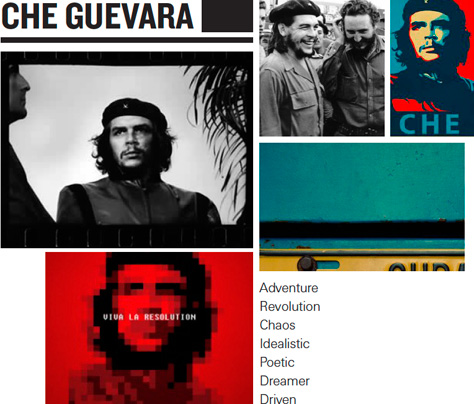So It Works, Now What?
The problem with trying to define a good user experience is that the definition is incredibly context dependent. Back when search engines’ results were 90% useless, Google offered a better experience because of its superior ranking algorithm. When Apple released OS X, it delivered a better experience because it got rid of visual clutter and just worked—something Windows couldn’t match at the time.
But a lot of digital interactions work well these days. We’ve largely moved past the point where users blamed themselves for poor functionality or readability. We expect a user interface, mobile app, or Web site to perform its tasks adequately, provide intuitive operation, and have a reasonable level of visual elegance. This is encouraging: one of my greatest satisfactions as an interaction designer over the past decade has been watching people’s expectations evolve to the point where they see good user experience as a necessity, not a luxury. But it also raises the bar for achieving differentiation. When everything works correctly and looks right, what separates the experiences we love from those we merely tolerate? Most people would answer—though not very helpfully: the best digital experiences are the ones that feel right.
Where does the elusive feel of a product’s look and feel come from? The answer, I’d argue, is motion.
Why Motion Matters
Let’s look at the evolutionary history of digital interfaces. In 1999, a Web site was simple and static. Drawing on the metaphor of print publications, a site was literally a series of pages. The space between one page and the next was a no-man’s land of slow loading times and gradually populating tables and played no intentional part in a site’s identity or feel.
But as bandwidths increased, platforms got more powerful, and UX designers’ understanding of behavior improved, Web sites became something else. Along with mobile apps, they raised the bar for appearance and function in a good digital experience, but they ignored kinetic behavior almost completely. Kinetic behavior now matters and has business impacts, because motion provides the crucial opportunity for earning users’ emotional allegiance. Brands that can deliver satisfying transitions and well-integrated kinetics are the ones that delight their customers.
A poster sits still; a page turns exactly as a reader makes it turn. In traditional print media, there are no designed transitions or movements, so when they show up in digital experiences, they’re powerful. Applications or Web sites that move and shift in distinctive ways have the ability to step off the screen and into the real world of things that react. This makes the fourth dimension of motion and time far more powerful than the third dimension, depth. The transitions, to paraphrase Charles Eames, are not just the transitions—they make the experience.
The Tyranny of the Printed Page
To understand why kinetic design still lags behind functionality and visual design, you have to know something about the UX design process. Creating a digital experience ultimately means writing code—and that’s the domain of developers. However, deciding what experience that code will enable is the job of the UX designer.
The specifications that these two groups use to communicate are still written documents. They employ various tricks to get their ideas across: user stories that describe what should happen when a user encounters a certain function or state; individual page mockups that we create using Photoshop or Illustrator; wireframes that express layout, hierarchy, and connectedness. It’s all very print like.
For all their vividness, user stories, mockups, and wireframes are still static artifacts, and UX designers, like all creative professionals, tend to fall in love with their artifacts. The detail and fidelity of the spec book has gone way up in the past few years, but our ability to document the dynamic aspects of a product’s user interface still lags behind our ability to effectively communicate function and form. Why? Because it’s inherently difficult to describe something that is time based using a static tool. Squirrely things like the acceleration of a moving icon or the speed of a screen fade tend to drop down the list of priorities. Overworked developers have plenty of other things to worry about—like getting an application to function properly—and motion design becomes an afterthought despite everyone’s best efforts.
Compounding this issue is the foresight problem. A visual mockup of a screen looks almost exactly like a finished product, so it’s easy to predict how the final implementation will look, then compare it with the mockup. But UX designers typically describe rather than show a motion or transition, so we doesn’t know how it’s going to feel until the code is nearly complete. At this point, making changes is difficult and expensive, and the cost of failure is high. There’s a lot of pressure to leave good enough alone.