Note—For examples of other guidelines, see Chisnell and Redish’s “AARP Audience-Centered Heuristics: Older Adults,”PDF![]() Kurniawan and Zaphiris’s “Research-Derived Web Design Guidelines for Older People, and NIH’s “Making Your Website Senior Friendly.”
Kurniawan and Zaphiris’s “Research-Derived Web Design Guidelines for Older People, and NIH’s “Making Your Website Senior Friendly.”![]()
It could be, as argued by Richards in “Web Accessibility as a Side Effect,” that Web sites are more accessible in general, as a result of developments in “Web technology and associated shifts in the way Web pages are designed and coded.” But one doesn’t have to evaluate very many Web sites to realize that design that exhibits good general usability is more the exception than the rule. And, all other factors being equal—for example, computer expertise and education—older people suffer the effects of poor usability to a greater degree than younger people do.
Why don’t more organizations and companies that have Web sites make a greater effort to provide the best user experiences for an aging population? After all, as David Weigelt,![]() President of Immersion Active, states, “Adults age 50 plus make up the Web’s largest constituency and outspend younger consumers online 2:1 on a per capita basis.” Plus, including older adults in our design and testing cycles can improve the user experience for almost everyone else. (The same is true of including people with disabilities.)
President of Immersion Active, states, “Adults age 50 plus make up the Web’s largest constituency and outspend younger consumers online 2:1 on a per capita basis.” Plus, including older adults in our design and testing cycles can improve the user experience for almost everyone else. (The same is true of including people with disabilities.)
Ten Myths About Not Needing to Make User Interfaces Friendly to Older Adults
I have spent the past couple of years educating Web site owners about why they should make their Web pages more usable by older people. Unfortunately, many businesses don’t see why they should pay special attention to this heterogeneous group of older adults. I’ve heard many different excuses regarding why they’re not focusing on this demographic, which I’ve grouped into the following set of ten myths. (While my focus has been on Web site usability, the points I’ll discuss apply to the usability of other user interfaces as well.)
Myth 1: Older people don’t use the Internet, Web, or mobile devices.
Reality: Data from the Pew Internet & American Life Project,PDF![]() shown in Figure 1, demonstrates a clear and steep increase in the numbers and percentages of people online who are age 50 and older. For example, 53% of those age 65 and over and 77% of those age 50–64 were online as of April 2012. The same source shows similar increases in “device ownership” by older adults, measuring their adoption of cell phones, smartphones, notebook computers, tablets, and ereaders.
shown in Figure 1, demonstrates a clear and steep increase in the numbers and percentages of people online who are age 50 and older. For example, 53% of those age 65 and over and 77% of those age 50–64 were online as of April 2012. The same source shows similar increases in “device ownership” by older adults, measuring their adoption of cell phones, smartphones, notebook computers, tablets, and ereaders.
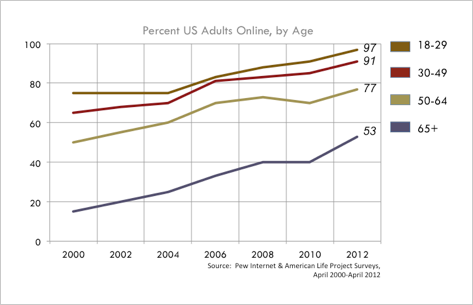
Myth 2: Our users, customers, or readers aren’t older adults.
Reality: Yes, they are. Especially once you define older as 45 plus. (This is true unless your audience is quite narrow—for example, as with Justin Bieber fans.) The 2010 US CensusPDF![]() showed that 42 million people (13.7%) were 65 or older, and 122 million people (34.4%) were age 45–64. In other words, nearly 50% of the entire US population was age 45 or older in 2010.
showed that 42 million people (13.7%) were 65 or older, and 122 million people (34.4%) were age 45–64. In other words, nearly 50% of the entire US population was age 45 or older in 2010.
Myth 3: General accessibility and usability guidelines are good enough.
I’ve heard Web site owners say: “The WCAG covered this.” “People 50 and older are just like everyone else.” “You’re not actually old until you’re 85 or so.”
Reality: The WCAG guidelines may not be sufficient to accommodate such conditions as the aging eye’s need for increased brightness and contrast.
As we age, it becomes much more likely that we will experience diminishment of one or more of our physical abilities: vision, hearing, or mobility. As reported by Lighthouse International,![]() one out of every six Americans age 45 and over (17%, or 16.5 million people) reports vision impairment, even with corrective eyewear. Worldwide, 246 million people suffer from moderate to severe vision impairment. (This number excludes another 39 million who are actually blind.)
one out of every six Americans age 45 and over (17%, or 16.5 million people) reports vision impairment, even with corrective eyewear. Worldwide, 246 million people suffer from moderate to severe vision impairment. (This number excludes another 39 million who are actually blind.)
The major causes of vision impairment are cataracts, glaucoma, age-related macular degeneration (AMD), and diabetic retinopathy (DR). Although cataracts are commonly treated with surgery in the US, the other conditions are neither treatable nor reversible. According to Lighthouse research,![]() the incidence of glaucoma, which is related to diabetes, is expected to increase by almost 50% by 2020.
the incidence of glaucoma, which is related to diabetes, is expected to increase by almost 50% by 2020.
Myth 4: We don’t get much business from the Web.
Reality: If your Web site is unusable, it certainly follows that you won’t get much business from it. And according to Jakob Nielsen, in his 2011 Alertbox, “How Long Do Users Stay on Web Pages?”![]() you don’t have much time in which to win people over. “Users often leave Web pages in 10–20 seconds… The average page visit lasts a little less than a minute.”
you don’t have much time in which to win people over. “Users often leave Web pages in 10–20 seconds… The average page visit lasts a little less than a minute.”
If you don’t have a reasonable Web presence, you’re failing to reach a lot of potential customers. Do you know how people find and choose providers in your domain? It is reasonable to assume that this differs across domains and demographics.
Myth 5: Except the oldest cohort, everybody is already Internet savvy.
Some Web site owners believe, “Moving forward, everyone will be a digital native, so we won’t need to bring them up to speed or cater to them.”
Reality: If nearly 60% of people 50 and over are already online, that means 40% aren’t. Squinting at the US census, this “40% not online” is close to 85 million people. Why would anyone want to ignore almost 85 million people?
Obstacles to the entire population being online include several deficiencies: a lack of money, not having high-speed Internet access, no training, and no ongoing support. Many people who are now in the workforce are not particularly computer literate—not having gained computer experience or competency either at school or in the workplace. Plus, there are the inevitable age-related changes that creep up on us and can make us seem less capable than we used to be.
Many of the computer user-interface design concerns that apply to an older population also apply to people with low vision, people with low literacy, and second-language learners. There are lots of individuals who will continue to need extra support. But who would argue that these populations should simply be left behind?

