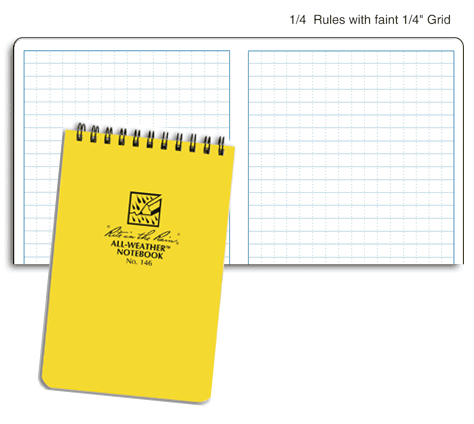As UX professionals, we naturally spend much of our time in the digital world, either pushing pixels or preparing to do so. However, the craft of user experience is still evolving—the design of digital products and services, as we know it, is in its infancy. So, while we may be designing the future, we are constantly drawing upon existing methods from a variety of fields for guidance and to provide a framework for our UX process—whether from psychology, art, industrial design, or some other discipline. Methods of capturing creative thought and inspiration—like sketching, brainstorming, and guided exploratory research—are established creative techniques made new again in our digital age.
This column explores a few low-tech and high-tech methods of stimulating UX professionals’ creativity and capturing creativity when it happens. Codifying the creative process for the digital industry is difficult enough. It helps to have techniques that make our most elusive asset—our insights and inspiration—easier to manage.
Creativity as an Asset in UX
Creative thought is a most mysterious and elusive human talent, which can seem like maybe a bit of a miracle, even to people who rely on their imaginations and insights daily to earn a living. At the same time, creativity is an asset that we can and should harness, enhance, and refine. While creative thought may be fleeting and difficult to pin down, that does not mean it should be undisciplined or unstructured.
As UX professionals, our work requires us to straddle the worlds of technology and human behavior. One is rigid and systematic; the other, squishy and unpredictable. In the process of finding ways to solve the myriad problems of human-computer interaction, capturing creative solutions efficiently and effectively can be a challenge.
In traditional creative fields like writing, painting, and music composition, people have developed methods for harnessing that creative spark over many decades, if not centuries. But many UX professionals—tied as we are to the workaday practices of the corporate world—ignore this important and almost magical aspect of our professions. Unfortunately, we sometimes spend so much time and effort trying to fit our duties into workflows, processes, and production models—just one more step between cost estimating and manufacturing—we forget that our work, if it is to be great, needs something more, something that doesn’t fit into a few cells on a scheduling spreadsheet.
When the creative moment strikes, we need to be ready for it with ways to save, preserve, and ultimately use our invaluable ideas, notes, and sketches, so they can contribute to the success of great digital products. Such ideas don’t always come to us in the office environment. I find, generally, that there are far too many distractions in my own studio. In our over-stimulated modern world, with thousands of messages competing for our attention and bandwidth, it’s no wonder creative professionals require time away from their desks and computers to generate new ideas.
Low Tech Is Good Stuff
First, let’s explore some low-tech ways in which UX professionals can capture their creativity—using anything from Moleskine notebooks to sketchpads to waterproof paper.
The Power of Sketching
Sketching by hand can be a stimulating, but quick method of experimenting with new design ideas. While some might view sketching on paper as an unexpected technique in our digital world, it is currently experiencing a kind of revival in both software and Web application design. For some great documentation of this technique, read Bill Buxton’s book Sketching User Experiences.![]() It serves as not only a useful resource on this topic, but also an inspiration for digital designers who want to try sketching, as well.
It serves as not only a useful resource on this topic, but also an inspiration for digital designers who want to try sketching, as well.
If you’re drawing a user interface design or sketching a screen flow, paper and pencil is still the cheapest, most portable method of capturing that creative spark—anytime and anywhere. For sketching, UX professionals might typically carry a notepad or loose sheets of paper with them, wherever they go.
Even if you aren’t a nomadic Web worker—living and working in a collection of coffee shops, on site at client offices, or split between a downtown workspace and your home office—it’s likely you’re in transit at least part of the day. When you’re on the move, for sheer convenience and ease of use, a notebook that is extremely popular with creatives is the Moleskine. Moleskine bills itself as “the legendary notebook used by artists and thinkers” and counts among its famous former adherents Vincent van Gogh, Pablo Picasso, and Ernest Hemingway.
The original Moleskine is a black book, 3.5 inches wide by 5.5 inches tall, with an elastic strap that holds it closed. It fits easily into a pants or jacket pocket or purse. For user interface designers or information architects, nothing beats the graph paper Moleskine notepad, shown in Figure 1. It’s great for recording the quick-and-dirty, barely legible first iteration of a site map or screen layout. For about $10, you can get one of these books. I have many of them lying around my office, tucked away in random places.
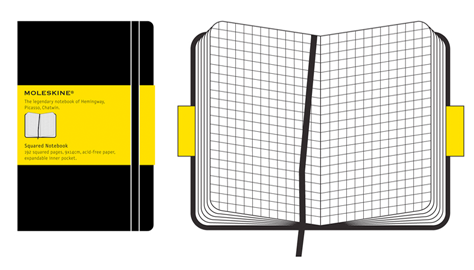
Writing Underwater
In dry conditions and environments, sketching is great, but if you like to think and create when you’re in the shower, swimming, or even hiking in inclement weather, you’re going to need a way to capture ideas when wet. High-tech tools are certainly not well suited to such circumstances and are subject to significant risk of damage. Similarly, a damp notepad or sketchbook is difficult to write on. So, while a Panasonic Toughbook could probably resist just about any amount of abuse, a good choice for significantly less money is the waterproof Rite in the Rain All-Weather Notebook, shown in Figure 2, which was created for the construction and building trades.
The paper in the Rite in the Rain Notebook has a special coating that makes water run right off. The company recommends a special all-weather pen for writing on their water-resistant paper. This pen functions in extreme heat and cold. So, no matter your environment, you’ll be able to capture your brilliant ideas.