
The IA Summit community is amazing and comprises UX professionals working in many different aspects of user experience. If you want to attend a UX conference that is both intellectually edifying and fun, the IA Summit is a great choice.
Organization
Overall, IA Summit 2011 was a very well-organized conference. Co-chairs Jess McMullin and Samantha Starmer did a great job. During the main conference, everyone in attendance gathered for Nate Silver’s keynote, daily closing addresses—by Jared Spool and Lou Rosenfeld—and Cennydd Bowles’s closing plenary. Having these special talks cap off each day really helped keep the momentum of the conference going from day to day and brought the community together for the conference’s evening activities.
For the remainder of each day, three scheduled tracks of sessions ran in parallel. Though there were still no themed conference tracks, the organizers did a good job of scheduling sessions, avoiding obvious scheduling conflicts for people interested in particular topics. So I was able to attend most of the sessions I especially wanted to attend and found something of interest to me throughout most of each day. The organizers generally did a great job of anticipating interest in particular sessions and assigned the rooms accordingly, so crowding in too-small rooms rarely prevented people from attending sessions. There was adequate break time between sessions to allow people to meet up with their friends and get to their next session in plenty of time.
In addition to the three main tracks, there was also a flex track comprising repeats of some of the crowd’s favorite sessions, as in years past. But they weren’t well publicized and the room in which they occurred was off the well-beaten path, so I didn’t stumble upon any or hear about them till after the fact. There was no schedule showing each day’s entire flex track outside the room where those sessions occurred. I wish I’d been able to catch a few sessions I missed because of conflicts in reruns on the flex track.
In fact, I wish there were a formal process for requesting additions to the flex track. To vote to get repeats of favorite sessions onto the flex track, perhaps attendees could receive a few stickers—one color for sessions they particularly enjoyed and want to recommend to others; another for sessions they missed and really wanted to attend—and place them on a large poster showing the schedule for the entire event. The ideal place for such a schedule would be near the registration desk and in proximity to the area in which people gathered at breaks.
Content & Presenters
This year at the IA Summit, the content of the workshops and conference sessions was even more diverse than at past Summits I’ve attended. In my mind, that was a good thing. Overall, the quality of the presentations and the delivery of the presenters was excellent. Whether attendees were interested in UX strategy, information architecture, UX design, user research, or content strategy, there was plenty of great content to meet their needs. In fact, I often had to make tough choices about which session to attend at any given hour.
The Pre-Conference Workshops
IA Summit 2011 kicked off with two days of pre-conference workshops. Some leading thinkers in user experience presented nine half-day and eight full-day workshops—which at $375 and $625, respectively, are quite expensive in comparison to workshops at other conferences. A few of their presentations![]() are now available on SlideShare. These workshops covered diverse topics:
are now available on SlideShare. These workshops covered diverse topics:
- UX strategy:
- “Critical Thinking for UX Designers (or Anyone),” by Stephen P. Anderson and Russ Unger
- “The Engagement Experience: Examining Meeting Design, Personality Management, and Project Culture,” by Patrick Quattlebaum, Kevin M. Hoffman, and Andrew Hinton
- user research:
- “Making Insight: Practical Techniques and Emerging Theories for Data Analysis,” by Matthew Milan and Karl Fast
- “Observation Techniques for Developing an Experience Strategy: Evaluating the IA Summit,” by Christina York
- “The Ethnographic Interview,” by David Fiorito
- “Usability Bootcamp,” by Christine Perfetti
- information architecture:
- “Information Architecture: Theory and Practice,” by Donna Spencer
- “Pervasive Information Architecture,” by Andrea Resmini
- “Ubiquitous Information Architecture,”
 by Peter Morville
by Peter Morville
- content strategy: “How To Do Content Strategy,” by Karen McGrane
- UX design: “Tapworthy Mobile Design and User Experience,” by Josh Clark
- service design: “Beyond Digital: Designing for the Cross-Channel Future,” by Samantha Starmer and Jess McMullin
- working with product teams:
- “Creating an Agile UX Manifesto,” by Ann Carrier
- “Working with (and Becoming) a Product Manager,” by Kevin Cheng
- communicating design:
- “See What I Mean: How to Communicate Ideas with Comics,” by Kevin Cheng
- “Nailing It Down: Detailing Design to Preserve the UX Vision,”
 by Joe Sokohl
by Joe Sokohl
- getting a job: “Career Workshop,”
 by Russ Unger and Amanda Schonfeld
by Russ Unger and Amanda Schonfeld
Creating an Agile UX Manifesto
Presenter: Ann McMeekin Carrier
This year, I decided to attend the half-day workshop “Creating an Agile UX Manifesto.” Ann McMeekin Carrier, UX Consultant at Lab49 in the UK, led the workshop alone, because work commitments prevented her colleague Mark Plant from attending the Summit. Ann, shown in Figure 2, did a fine job of leading the workshop. Still, I was disappointed that Mark wasn’t attending, because that meant his talk “Wireframes Are Dead: Experiments and Experience from the UX/Agile Divide” was canceled, and I’d been looking forward to his presentation.

Ann opened the workshop with a brief presentation on the Manifesto for Agile Software Development, which comprises the four simple principles depicted in Figure 3. Then she laid out the groundwork for the workshop, whose purpose was to collaboratively create an Agile UX Manifesto.

Twenty-five people participated in the workshop. First, each of us shared our personal experiences with agile UX with the entire group. It was very interesting to hear about everyone’s challenges and successes with agile UX—and comforting to know that realizing agile UX was still a work in progress for all of the participants. Then, we worked in small teams, as you can see in Figure 4, to discuss what we thought were some important principles of agile UX, writing each principle on a Post-it note.

In turn, each team posted their principles on the wall, attempting to cluster them into groups of similar principles, as Figure 5 shows. We then discussed the principles as a group, refining and clarifying them, and Ann captured the principles on which we gained consensus, shown in Figures 6 and 7.
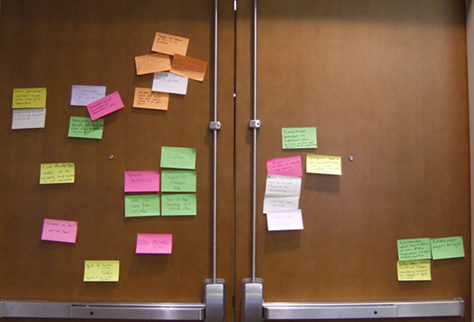
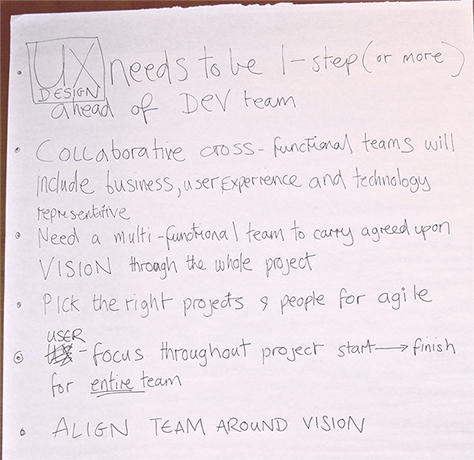
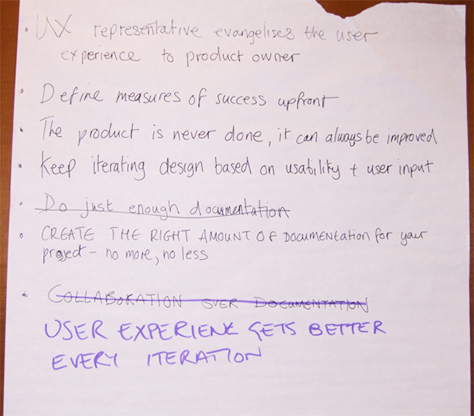
Next, we clustered our principles into value sets, then discussed and captured what we considered to be essential values of agile UX, which are shown in Figure 8.
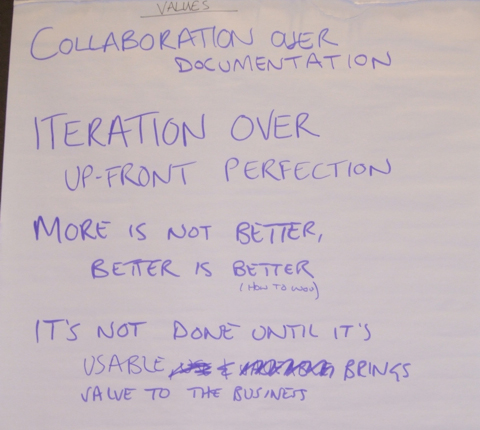
After the workshop, Ann revised her presentation to include our final agile UX values and principles, shown in Figure 9 and Figure 10, respectively, and sent them to all workshop participants.
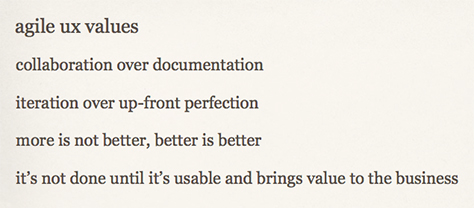
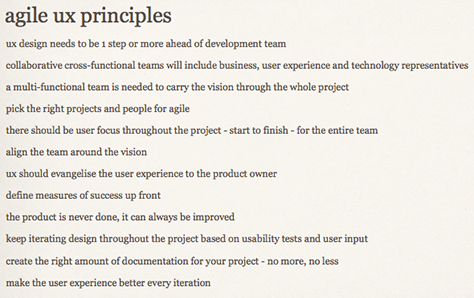
I enjoyed the workshop, and it was a great way to start off the conference. It was helpful to learn about the experiences of other UX professionals with agile UX and define what the group thought are the essential values and principles of agile UX. However, to ensure agile software development works optimally for multidisciplinary teams, we really need to get the agile software development community to broaden the scope of the Manifesto for Agile Software Development so it better meets the needs of all disciplines and incorporates these values and principles of agile UX.

















